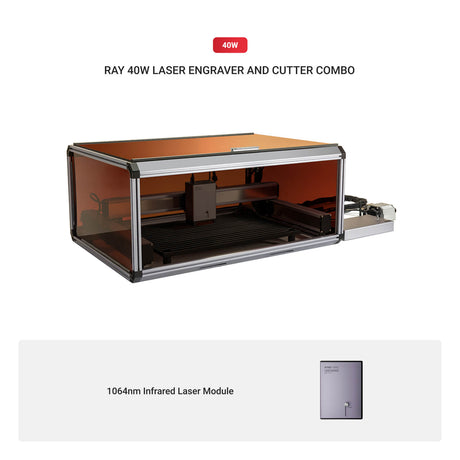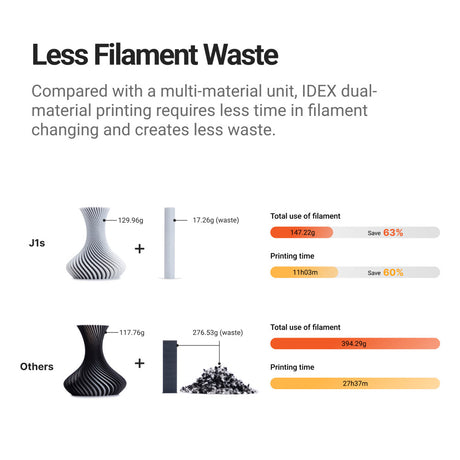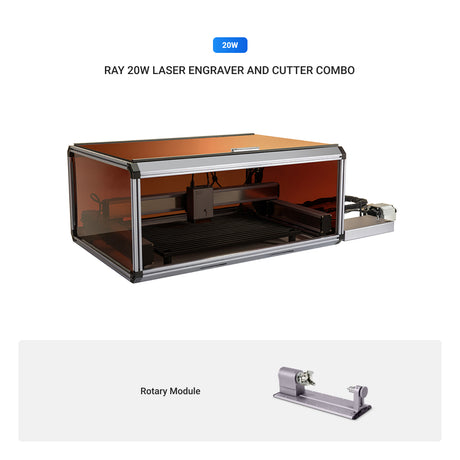FAQs
Snapmaker Ray 40W Laser Engraver and Cutter with Air Assist
From $1,299.00 USD$1,699.00Unit price /UnavailableLow stockSnapmaker 2.0 Modular 3-in-1 3D Printer A350T
From $999.00 USD$1,349.00Unit price /UnavailableIn stockSnapmaker 2.0 Modular 3-in-1 3D Printer A250T
From $799.00 USD$1,149.00Unit price /UnavailableIn stockSnapmaker Ray 20W Laser Engraver and Cutter with Air Assist
From $749.00 USD$1,299.00Unit price /UnavailableLow stock
1. What is the best 3D printer for beginners?
When selecting a beginner-friendly 3D printer, it's essential to consider ease of use, affordability, and the quality of customer support. Snapmaker 3D printers offer intuitive interfaces, straightforward setup instructions, and robust online communities that accessible to newcomers.
• Snapmaker 2.0 series combine 3D printing, CNC carving, and laser engraving in one machine, helping beginners expand their skills.
• Our new Snapmaker U1 will also give beginners access to advanced features like high-speed printing, four print heads, and smart filament handling—all within an intuitive and user-friendly system.
2. Can I use a Snapmaker 3D printing machine universally?
Yes, the provided power supply unit can run on 100-240V AC, and can be used universally throughout the world.
3. Which Snapmaker 3D printer machine is suitable for me?
We have developed a quiz that can help you choose the right machine for your needs.
4. What is the difference between laser cutting and cnc cutting?
CNC cutting uses mechanical tools to carve materials, similar to manual carving but more precise. Laser cutting, however, uses a high-energy laser beam to precisely cut through materials by burning or melting them, which allows for extremely detailed work on thinner materials.
With Snapmaker 2.0/Artisan 3-in-1 3D printing machine, you can explore both methods and choose the best approach for your projects.
5. Can I print offline without internet access?
In general, we recommend the Wi-Fi method. If there is no Wi-Fi network or USB Flash drive available, you can try the USB cable as a last resort.
6. How do I connect my Snapmaker machine to my computer?
To connect your Snapmaker to a computer, first use the provided USB cable to establish a connection. Next, open the Snapmaker software, go to the Workspace, and refresh the Serial Port list in the Connection section. Choose the correct serial port for your machine, then click "Connect".
7. What are the 3D printing machine safety precautions?
• Do not touch the nozzle, the glass build plate, and the heated bed when the machine is printing, heating, or just finished printing.
• Use the 3D printer machine in combination with air purifying devices or in a well-ventilated environment, for some filaments and materials may release toxic odors or fumes when melted.
• Always check the safety data sheet of each specific filament and material for safety information before use. You might need to take additional safety measures when using this product with third-party filaments or materials.
FAQs
1. What is the best 3D printer for beginners?
When selecting a beginner-friendly 3D printer, it's essential to consider ease of use, affordability, and the quality of customer support. Snapmaker 3D printers offer intuitive interfaces, straightforward setup instructions, and robust online communities that accessible to newcomers.
• Snapmaker 2.0 and Artisan series combine 3D printing, CNC carving, and laser engraving in one machine, helping beginners expand their skills.
• The J1s, known for its fastest printing speed, features auto bed leveling and a filament runout sensor, making it ideal for both beginners and experienced hobbyists.
2. Can I use a Snapmaker 3D printing machine universally?
Yes, the provided power supply unit can run on 100-240V AC, and can be used universally throughout the world.
3. Which Snapmaker 3D printer machine is suitable for me?
We have developed a quiz that can help you choose the right machine for your needs.
4. What is the difference between laser cutting and cnc cutting?
CNC cutting uses mechanical tools to carve materials, similar to manual carving but more precise. Laser cutting, however, uses a high-energy laser beam to precisely cut through materials by burning or melting them, which allows for extremely detailed work on thinner materials.
With Snapmaker 2.0/Artisan 3-in-1 3D printing machine, you can explore both methods and choose the best approach for your projects.
5. Can I print offline without internet access?
In general, we recommend the Wi-Fi method. If there is no Wi-Fi network or USB Flash drive available, you can try the USB cable as a last resort.
6. How do I connect my Snapmaker machine to my computer?
To connect your Snapmaker to a computer, first use the provided USB cable to establish a connection. Next, open the Snapmaker software, go to the Workspace, and refresh the Serial Port list in the Connection section. Choose the correct serial port for your machine, then click "Connect".
7. What are the 3D printing machine safety precautions?
• Do not touch the nozzle, the glass build plate, and the heated bed when the machine is printing, heating, or just finished printing.
• Use the 3D printer machine in combination with air purifying devices or in a well-ventilated environment, for some filaments and materials may release toxic odors or fumes when melted.
• Always check the safety data sheet of each specific filament and material for safety information before use. You might need to take additional safety measures when using this product with third-party filaments or materials.