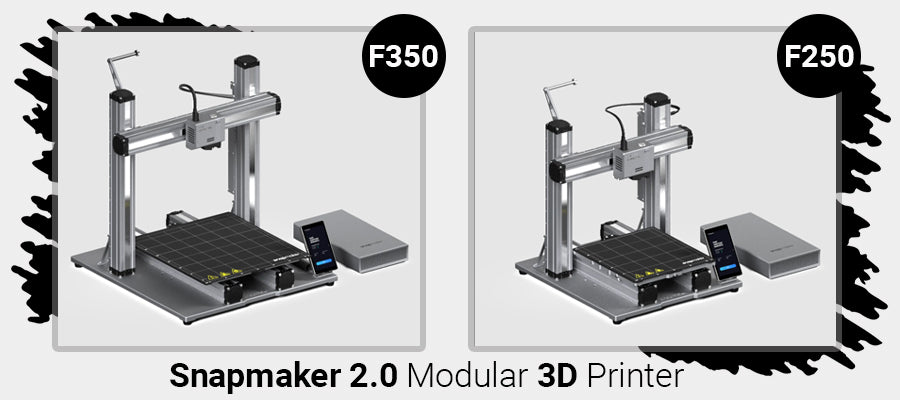Ever noticed bumps on your prints? Do your prints look uneven? Do you still get that uneven or bumpy look even after perfecting the temperature setting of your extruder and leveling the print bed just right? If your prints are still less than perfect, it could be a result of a lack of stability.
Wobbling and vibrations of the 3D printer will result in less than perfect results with your 3D prints. You won't be able to achieve smoothness or a great level of detail with your 3D prints. The following are some things you can do to ensure better results with your prints.
Invest in a printer with a solid construction
Before getting started on tips for better printer stability, it's important to note that the construction of your 3D printer matters a great deal. If you haven't purchased a 3D printer or are thinking of upgrading your printer, consider investing in a printer with metal construction. Look for a metal 3D printer for sale on the Snapmaker online store and get the best 3D metal printer price. The metal construction of the printers limits vibration during printing.
Tips for improving printer stability
- Use a sturdy table
Ensure that the table on which you have placed your printer is sturdy. Check it for movement. Invest in a sturdy table that will not move about during the printing process. You may also want to check that the table height is comfortable enough to work on for the post-printing finishing processes.
- Invest in padding
If your printer does not have rubber feet, you should consider investing in padding. You may also want to invest in extra padding for greater stability. Padding will help to absorb vibrations. It will also help to stabilize the printer and provide friction. This increased grip will prevent the printer from moving about. The padding will also reduce noise from the printer during the printing sessions. This is something many people appreciate.
- Reduce the printer speed
Another way to improve the stability of the printer is by reducing printer speed. Printing at higher speeds will result in increased vibrations. It will also cause the printer to move out of position. Reducing the speed of your printer will not only help to reduce vibrations but may also help to improve print quality. You'll be better able to achieve those intricate details. Try different speed settings to find the setting that best suits your needs.
- Consider adding braces
You may also want to consider adding braces to the non-moving parts of the printer. This will help to reduce the movement of the printer's body.
Try the tips above to improve the stability of your printer. If you're in the market for a new printer, consider investing in a printer that offers greater stability and has a solid frame, such as the all-metal printers available from Snapmaker. These printers will not only provide you with great results but will also ensure that you can enjoy quality printing for longer.